Office of Research & Development |
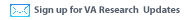 |
The eCRADA Registry has been replaced by the VA TTP Sophia Online Portal, for reporting CRADAs by VA NPCs. NPC personnel should contact vattpsophia@va.gov to set up their user account for the first time.
To report a new CRADA, upon logging into the Portal, select the “CRADA Reporting Worksheet” link on the right side of the home page, complete all sections and submit.
NPC users have access to a report where they can find all CRADAs that have been executed by their organization, and browse all CRADA agreements executed by NPCs. To access the report, after logging into Sophia, select “Dashboards”. The report may be filtered by CRADA type, internal organization (VAMC) or external organization (collaborators). The NPC organization itself may be labeled as either internal or external, for a given CRADA. Please check both filters when reviewing to ensure you are able to find all CRADAs for your site.